tview官方帮助文档
samtools tview [-p chr:pos] [-s STR] [-d display] in.sorted.bam [ref.fasta]
Text alignment viewer (based on the ncurses library). In the viewer, press ‘?’ for help and press ‘g’ to check the alignment start from a region in the format like ‘chr10:10,000,000’ or ‘=10,000,000’ when viewing the same reference sequence.
Options:
| -d | display | Output as (H)tml or (C)urses or (T)ext |
|---|---|---|
| -p | chr:pos | Go directly to this position |
| -s* | STR | Display only alignments from this sample or read group |
示例
|
|
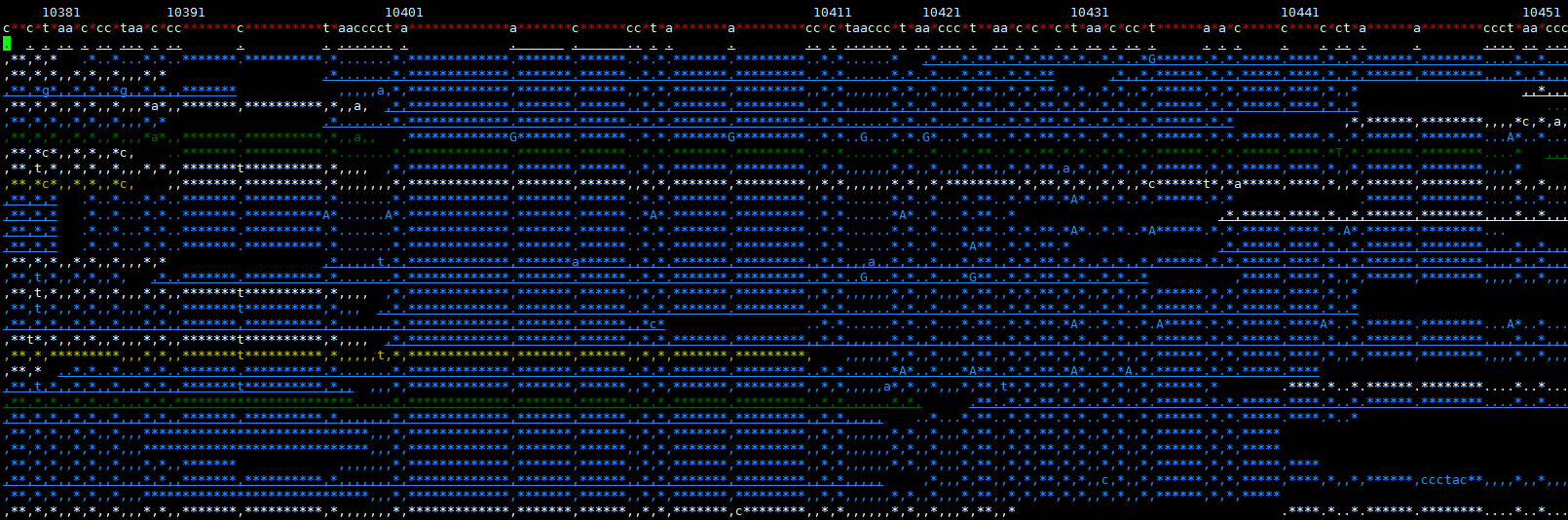
viewer参数
| ? | This window |
|---|---|
| Arrows | Small scroll movement |
| h,j,k,l | Small scroll movement |
| H,J,K,L | Large scroll movement |
| ctrl-H | Scroll 1k left |
| ctrl-L | Scroll 1k right |
| space | Scroll one screen |
| backspace | Scroll back one screen |
| g | Go to specific location |
| m | Color for mapping qual |
| n | Color for nucleotide |
| b | Color for base quality |
| c | Color for cs color |
| z | Color for cs qual |
| . | Toggle on/off dot view |
| s | Toggle on/off ref skip |
| r | Toggle on/off rd name |
| N | Turn on nt view |
| C | Turn on cs view |
| i | Toggle on/off ins |
| v | Inverse video |
| q | Exit |
Underline: Secondary or orphan
Blue: 0-9 Green: 10-19
Yellow: 20-29 White: >=30


